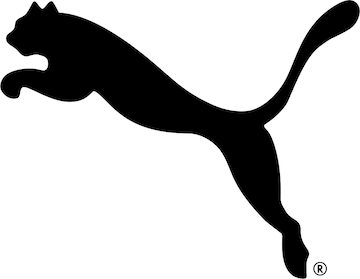02d
07h
15m
39s
Happy New DEALS: Up to 60% discount
SHOP BY FIT
SHOP BY CATEGORIES
SHOP BY CATEGORIES
New return label, new return slip
You can easily download and print new return documents from your order overview:
1. Click on "My orders" and log in to your customer account.
2. Select the relevant order, scroll down to "Returns" and click on "Return items".
3. Select the products you want to return and click on "Create return".
4. After the confirmation you will be taken back to the order overview. Below the order you will find the appropriate return slip and return label in PDF format to print both.
Tip: If there is a QR code on the return label, a shipping partner can scan it and print out the label for you.
Was this answer helpful?