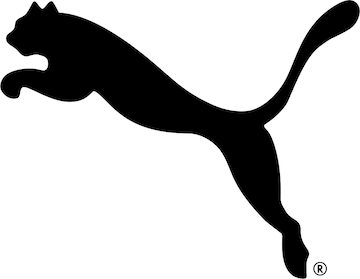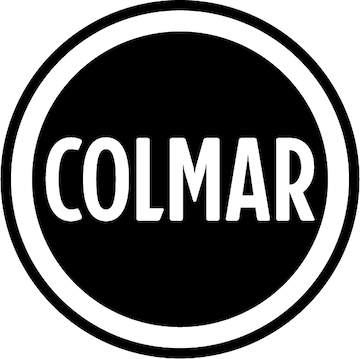Final Winter Sale: DEALS with up to 60% discount
I don't have the returns label anymore. How do I get a new one?
In that case, you can simply download and print the necessary documents through your customer account:
1. Log onto en.aboutyou.de using your email address and password.
2. Click on the account icon in the upper section of the page.
3. Select »Your orders«.
4. Click on the order that you would like to return and select »Return order«.
5. Select the respective items you'd like to return and click »Generate return«.
6. See both PDF files for the returns receipt and the returns label. Download and print them.
In case you are not able to download new versions, or you need any further help with the process, feel free to contact our customer service.
If you orderes as Guest and therefore don't have an account, or you may have other questions feel free to contact our customer service. You can do it by Email [email protected] or Phone 0800 / 58 95 122. For phone calls out of Germany additional costs might apply.
After the returned items have been checked, the total amount will be reimbursed to you through the same payment method that you used for the purchase.